Calculated Signals
Create new signals by applying filters or combining different signals.
There are two types of calculations you can perform on signals:
Standard functions
Custom functions
Standard Functions
To create a standard function, select the signal on which you want to do a calculation, hit the 'Functions' button and you should see a preview window appear.
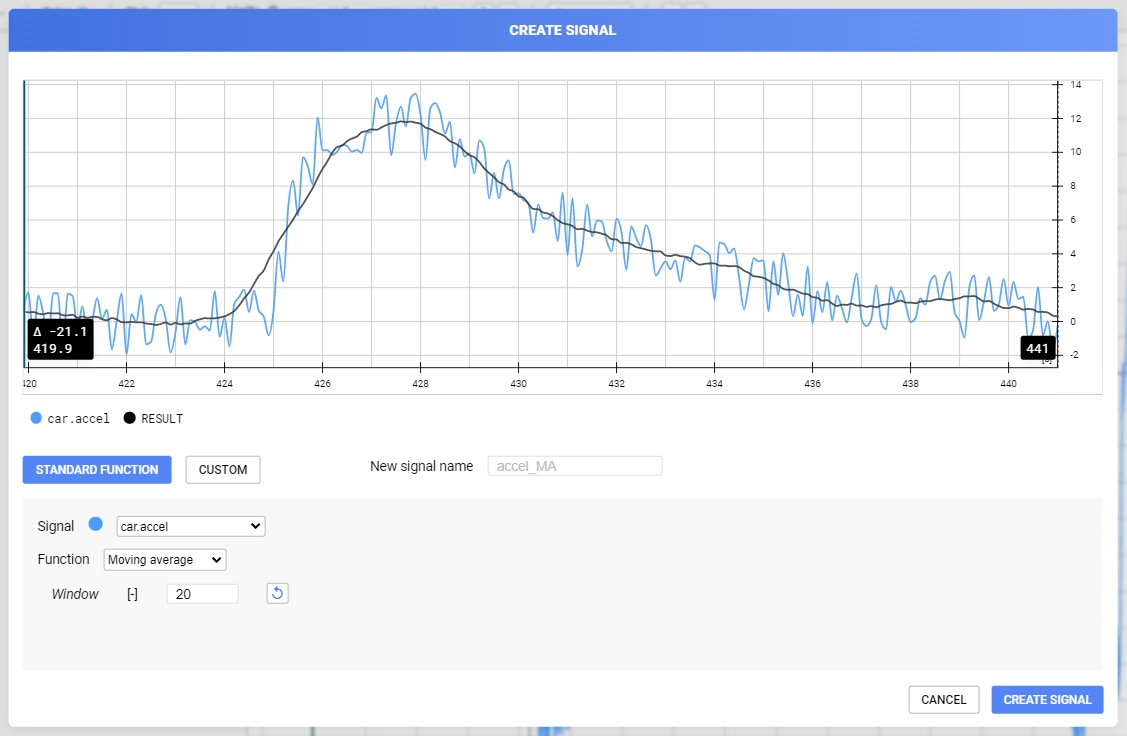
There are multiple standard functions, a detailed explanation can be found here:
Custom functions
Standard functions let you create some more complex functions on data, but sometimes you just need to make a custom function where you add, subtract, .. some signals with each other. The custom functions are the place to be.
To create a custom function press the create signal button in the signal sidebar, this should by default switch to the custom function modal.
Note that in your formula, make sure the signal names are between brackets. To make things easier you can search signals on the right side and click the signal names to add them in the formula.
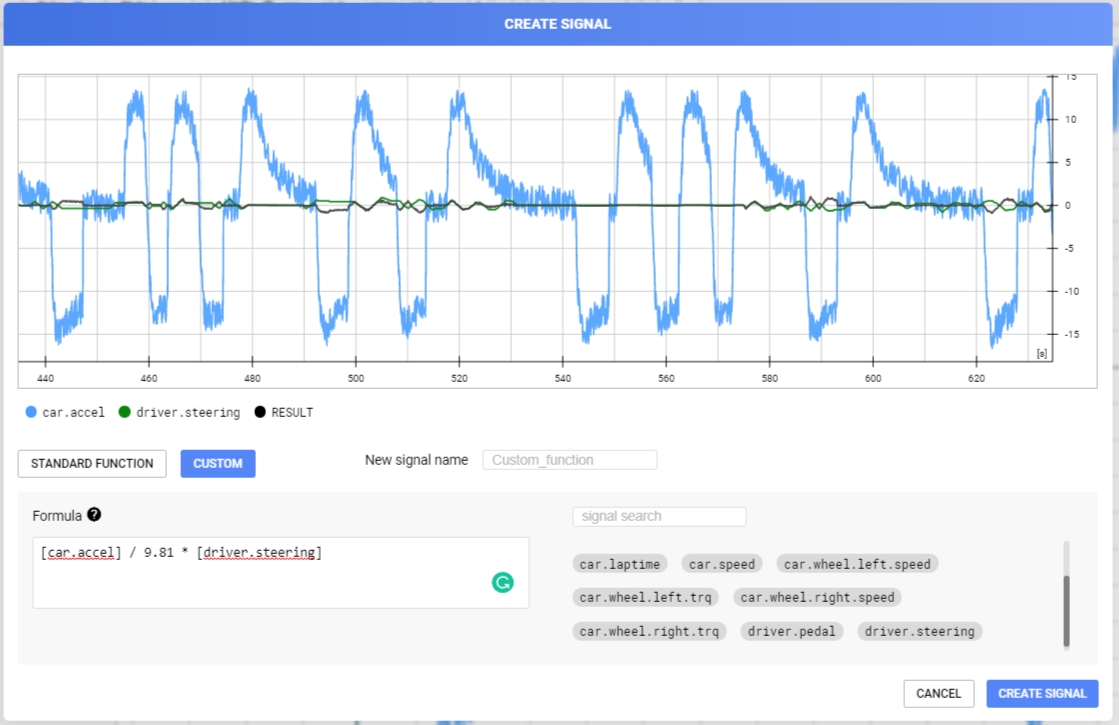
Supported Operators
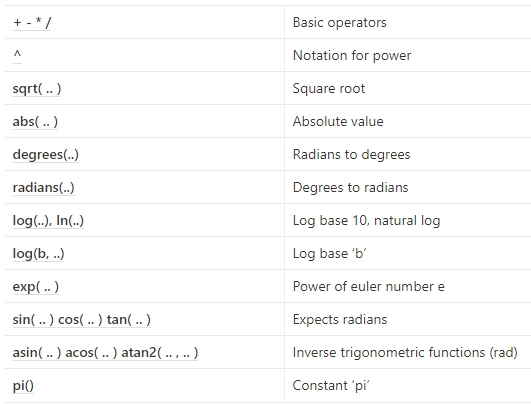
Conditional Statements
Case statements allow even more flexibility, and can be used wherever an expression is valid.
CASE WHEN condition THEN result [WHEN ...] [ELSE result] END
Examples
[sig_a]^2 + log([sig_b])/[sig_c_LP]
abs(sin([sig_a] * pi()))
case when [C.vx] > 21 then 1 else 0 end
Last updated